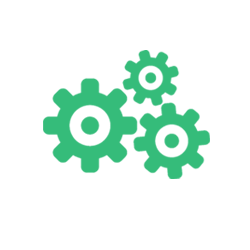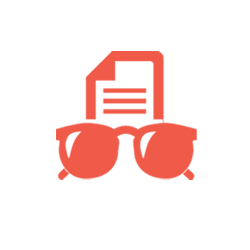By Apurva Dubey
" I did not heard her shout"
the word "heard" was underlined with red Color to show that there is a mistake in that sentence as soon as I put a space after the word. It happened within a fraction of a second and I corrected it then and there. Now the corrected version is - "I did not hear her shout". It not only gave me the correct word but also suggested that I look at the form of the verb thereby hinting at that the tense was incorrect. This saved me time as I won't have to go through the entire text to proofread and check for any mistakes. Not only is that an advantage, but Grammarly also has a section at the bottom right side of the area in which the text is being typed at, where the number of advanced issues is mentioned. It also gives an insight into the plagiarised part of the text, faulty sentence structures, and content, etc. Thus, deploying an AI tool to me seems to be the smartest choice to correct my text. Even if I want to proofread it again for my satisfaction, the chances of me countering a mistake would be less because they have been corrected previously. Also, as they say, we learn faster from our mistakes only, but it is very essential to not repeat those same mistakes in the future again, which is ensured by Grammarly. The time-gap is almost reduced by half. It has an added advantage that if the extension is not working properly for some reason, we may as well use it online, i.e. on the website www.grammarly.com to improve the quality of our content. To conclude my answer, I would urge all of the readers who do engage in producing content to try this tool once and see the results, for it will not harm but only enhance the content and be instrumental in the development of the digital world.