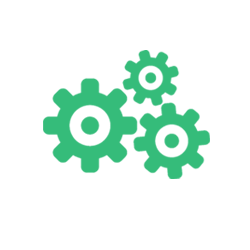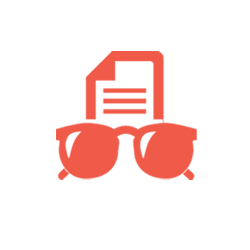By Rominder Kaur
In this online world, every person might not write great as well as reliable content. Grammarly is a widely used online grammar checker that is offered free for individual users. We can easily embed this tool in our web browser and correct the text for different applications and sites. Currently, over 10 million global users are utilizing this tool to fix their social media posts, emails, and articles. It is a magical tool that helps us to check grammar and spelling online. It automatically detects grammar, spelling, punctuation, word choice, and style mistakes in our writing. It is very easy to use as we just need to Copy and paste any English text into its editor or install its free browser extension for Chrome, Safari, Firefox, and Edge. It shows us how to get feedback on our writing quickly, makes our writing clear and adjusts feedback to our preferred writing style.
We just need to open a new document and set a goal for our writing.
We can set writing goals based on our:
- Intent
- Audience
- Style
- Emotion
- Domain
We can easily copy-paste our text into our personal editor and then it shows us the errors to modify, suggested words to replace it with, and explanations of the detected error. Developed by linguists and passionate experts, it drills down to details and fixes repetitive words, misspelled words and comma usage. It also replaces weak adjectives with stronger suggestions to help us write more confidently and focus on what is genuinely important – the message we want to convey.
Its premium version provides us with a more detailed explanation than the free version.
It also features a plagiarism checker, which can be useful if we are writing academic documents or reviewing a peer’s work. It works wherever we are: online or desktop.
It is even available on mobile devices.
We can use a number of different proofreading apps including:
- Grammarly for MS Office
- A Grammarly Chrome web app that works much like Google Docs
- A Grammarly Chrome plugin (this is the easiest option for new users)
- Grammarly for Mac/ Windows/ iOS/ Android
It is useful for writers, bloggers and anyone who wants to draft an accurate email or social media post. It is also good if we don't write in English that often.
It will help us check for grammar, spelling and punctuation mistakes faster. It will also help us self-edit our work by providing insights into our readability score, word-length and so on. We can use it to make sure our book, article or blog post is accurate and easy to read. It also has a wealth of educational materials not just on how to use the platform but on improving our grammar as well. The Grammarly Handbook is an online guide for English grammar and style while the vendor’s blog site provides readers with daily tips, insights, and fun commentary about writing and grammar. Reaching its community for discussions and tips with fellow users is accessible via the app’s social media platforms such as Facebook and Twitter, among others.
For example, I have edited a short story using Grammarly. The story is as given below:
A friend in need is a friend indeed
Once upon a time, there lived a lion in a forest. One day after a heavy meal. It was sleeping under a tree. After a while, there came a mouse and it started to play on the lion. Suddenly the lion got up with anger and looked for those who disturbed its nice sleep. Then it saw a small mouse standing trembling with fear. The lion jumped on it and started to kill it. The mouse requested the lion to forgive it. The lion felt pity and left it. The mouse ran away. On another day, the lion was caught in a net by a hunter. The mouse came there and cut the net. Thus it escaped. Thereafter, the mouse and the lion became friends. They lived happily in the forest afterward.
Grammarly found 3 errors in the story and they are all underlined. When we click on an underlined error such as time and it gives us a suggestion that we can add a comma after it. After that, we click on the second error that is trembling and it suggests us to change trembling to the to-infinitive form. Finally, we click on the last underlined error that is Thereafter and it tells us that it has been miswritten and we need to replace it with Thereafter.
Finally, the edited story is as given below:
A friend in need is a friend indeed
Once upon a time, there lived a lion in a forest. One day after a heavy meal. It was sleeping under a tree. After a while, there came a mouse and it started to play on the lion. Suddenly the lion got up with anger and looked for those who disturbed its nice sleep. Then it saw a small mouse standing to tremble with fear. The lion jumped on it and started to kill it. The mouse requested the lion to forgive it. The lion felt pity and left it. The mouse ran away. On another day, the lion was caught in a net by a hunter. The mouse came there and cut the net. Thus it escaped. Thereafter, the mouse and the lion became friends. They lived happily in the forest afterward.
Therefore we can say that Grammarly helps us in improving the quality of content and reduces the time taken to carry out the editing work to a great extent.